Crestron Home
This Crestron Home driver will effortlessly connect a Colorbeam GATEway to a Crestron Home system.
Once the driver has been loaded and configured with the Colorbeam GATEway's IP address, it will quickly grab all available keypads and loads as named within the GATEway's programming interface.
Loads (Native Only): All loads configured within the gateway will be brought into the platform for native lighting control as they are configured. Loads can be added to the rooms desired with the name configured by the integrator. These loads can be controlled by scenes or the user interface, just as if it was a native lightning fixture.
For more information, please refer to the help file.
Notes and Recommendations
The Colorbeam Gateway should be first configured before beginning the Crestron Home installation process.
System Requirements and Dependencies
This driver requires using Crestron Home v4.000.XXXX or newer.
It needs WMS's licensing extension installed and configured for use, even in trial instances.
Please view the QuickStart available at the following link for more information on licensing.
https://chdrivers.com/pages/quickstart
Installation/Upgrade Instructions
Follow the directions at https://chdrivers.com/pages/quickstart to install the WMS License Manager
- In the Crestron Home setup app, navigate to Drivers -> Platform -> Colorbeam and select the Gateway driver
- When prompted, enter a friendly name for the platform.
- When prompted, enter the IP address of the Gateway
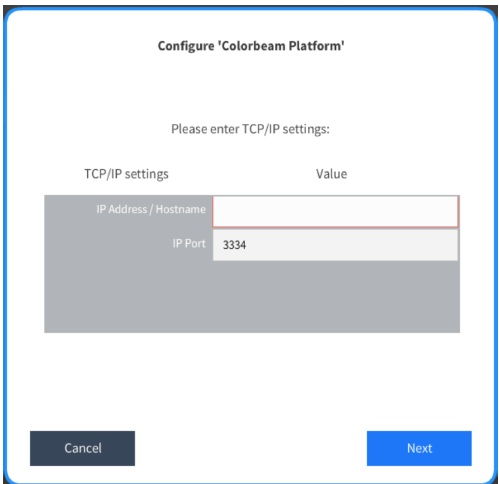
- Using a browser of your choice (We recommend Google Chrome), navigate to https://<processor_ip>/wms/index.html
- Select “Colorbeam Gateway” from the side menu
- Select “Request Trial License” or provide a valid license key
- Licenses are available from https://chdrivers.com
- Note: This step will be unnecessary if updating from a previous version of the Colorbeam platform driver - Navigate to Managed Platforms -> <The friendly name given to the driver when adding it to the system> and add the Manager to a room of your choice.
- In the Crestron Home app, navigate to the Manager’s tile and select it. Then, select update configuration.
- Once again in the Home Setup App, navigate to the Colorbeam Gateway Managed Platform folder and add the devices to their appropriate rooms.
End-User Experience
The native lighting experience:
- Entire room/individual load control.
- ‘All On’ and’ All Off’ (Circadian where applicable) Scenes are pre defined.
- The ability for the end user to define and recall lighting scenes at any time.

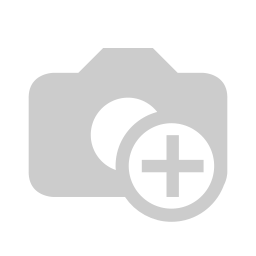
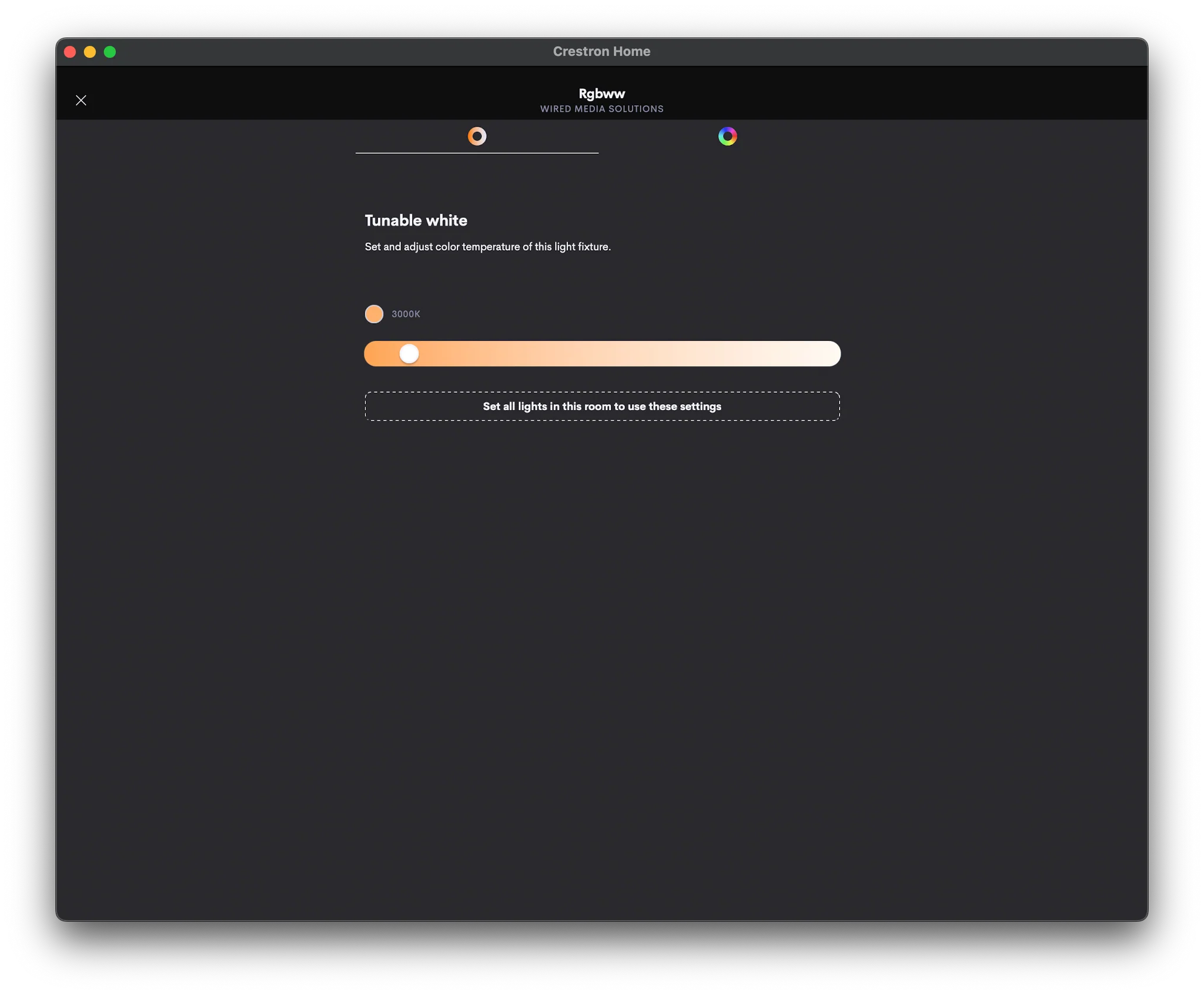
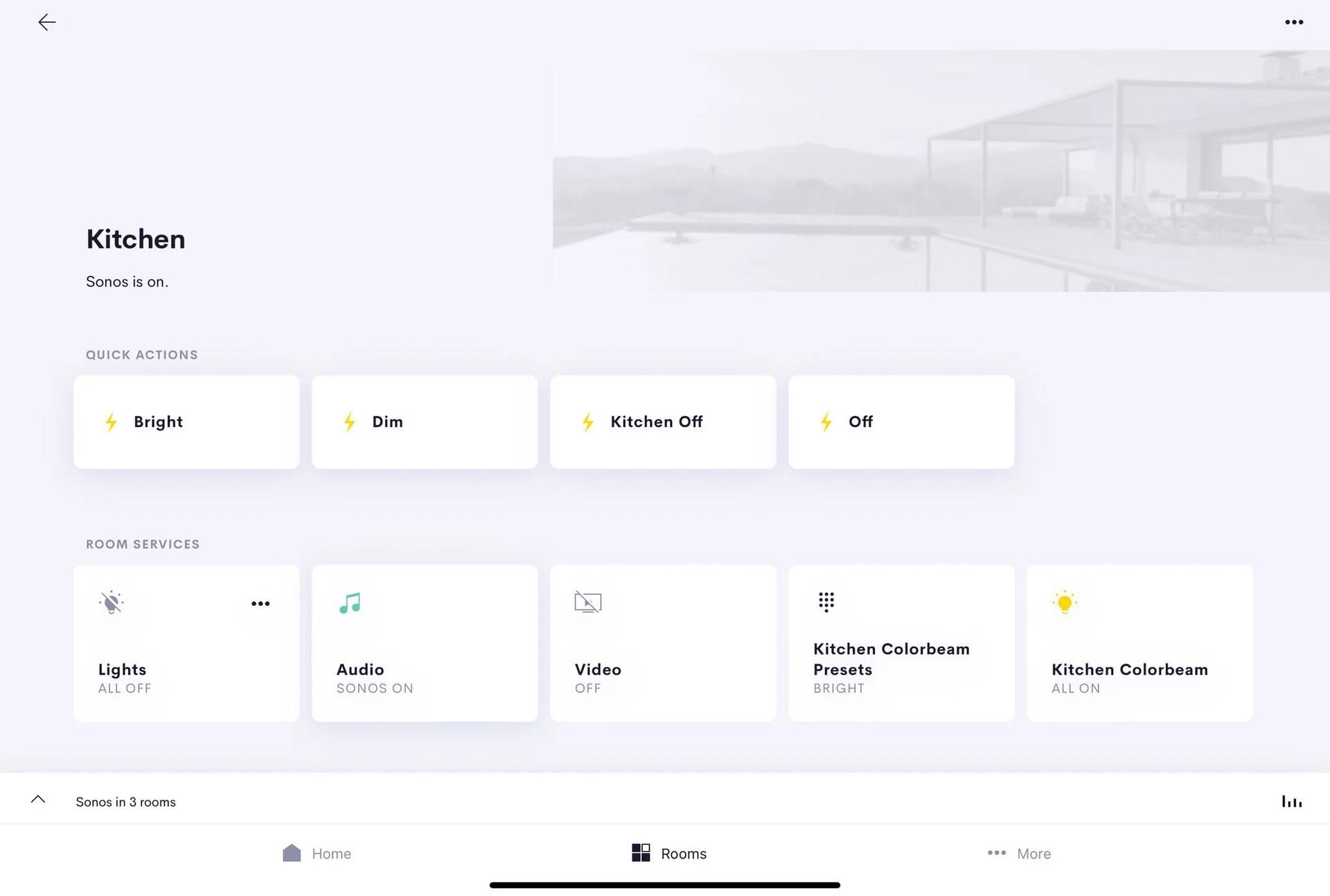
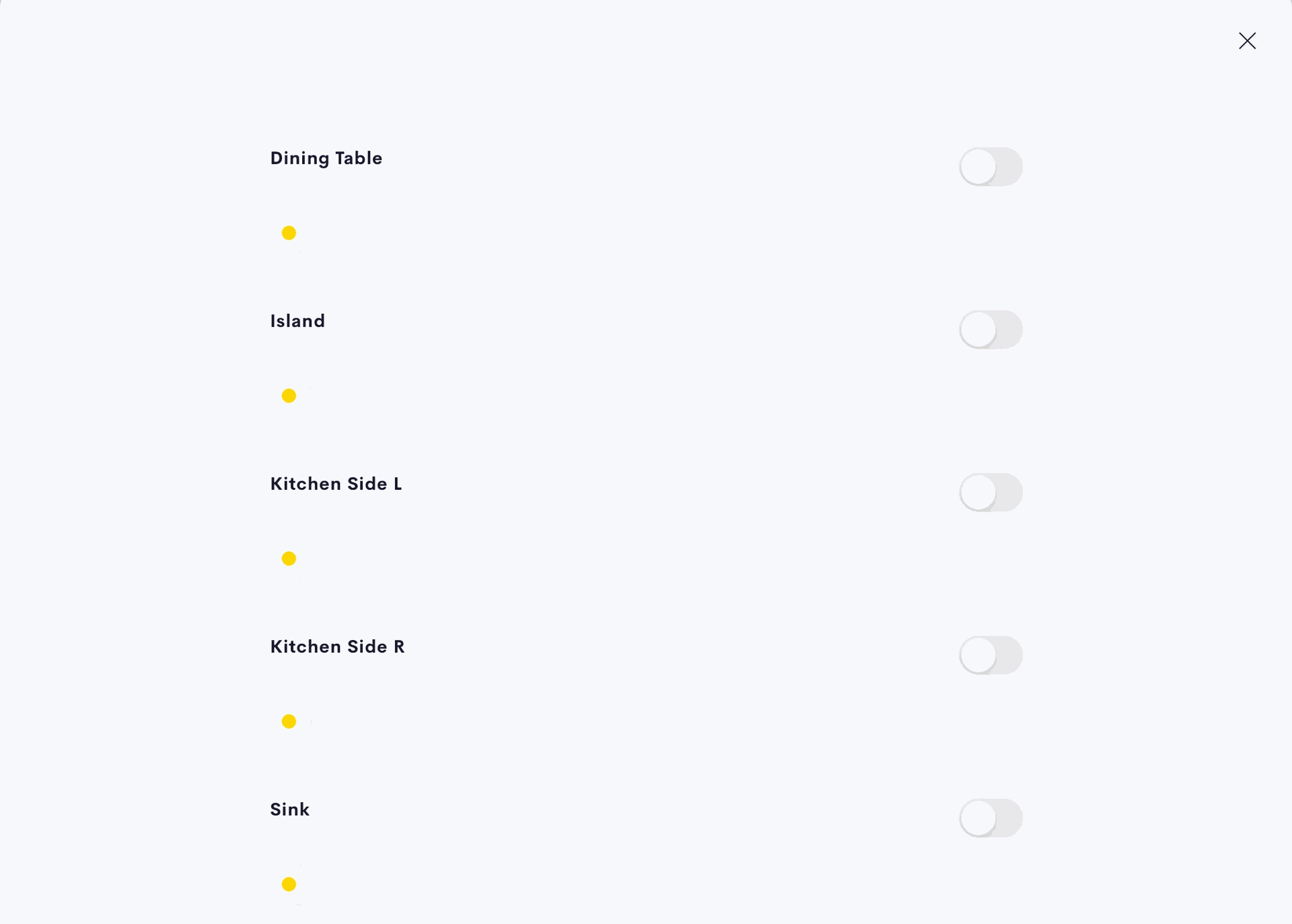
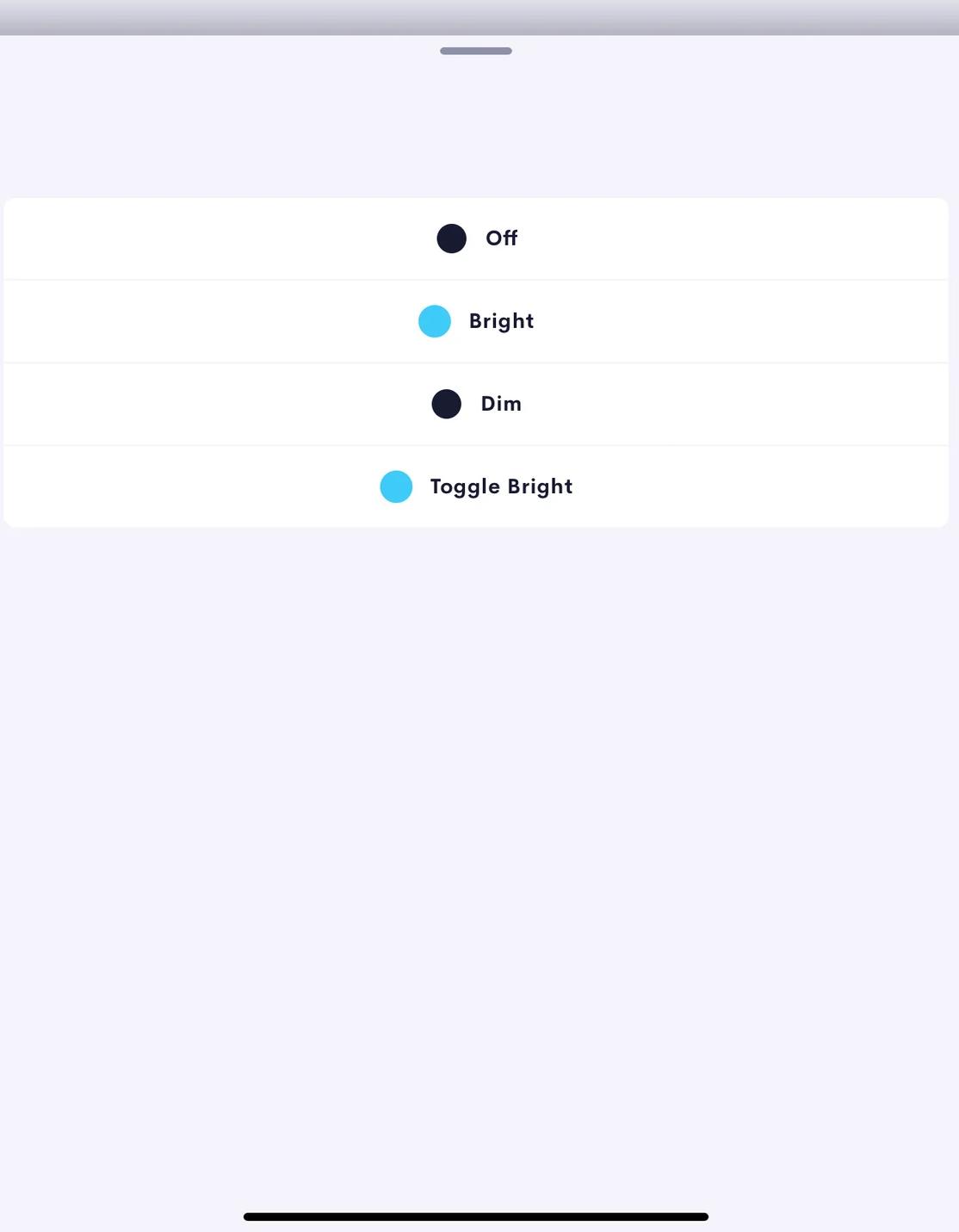
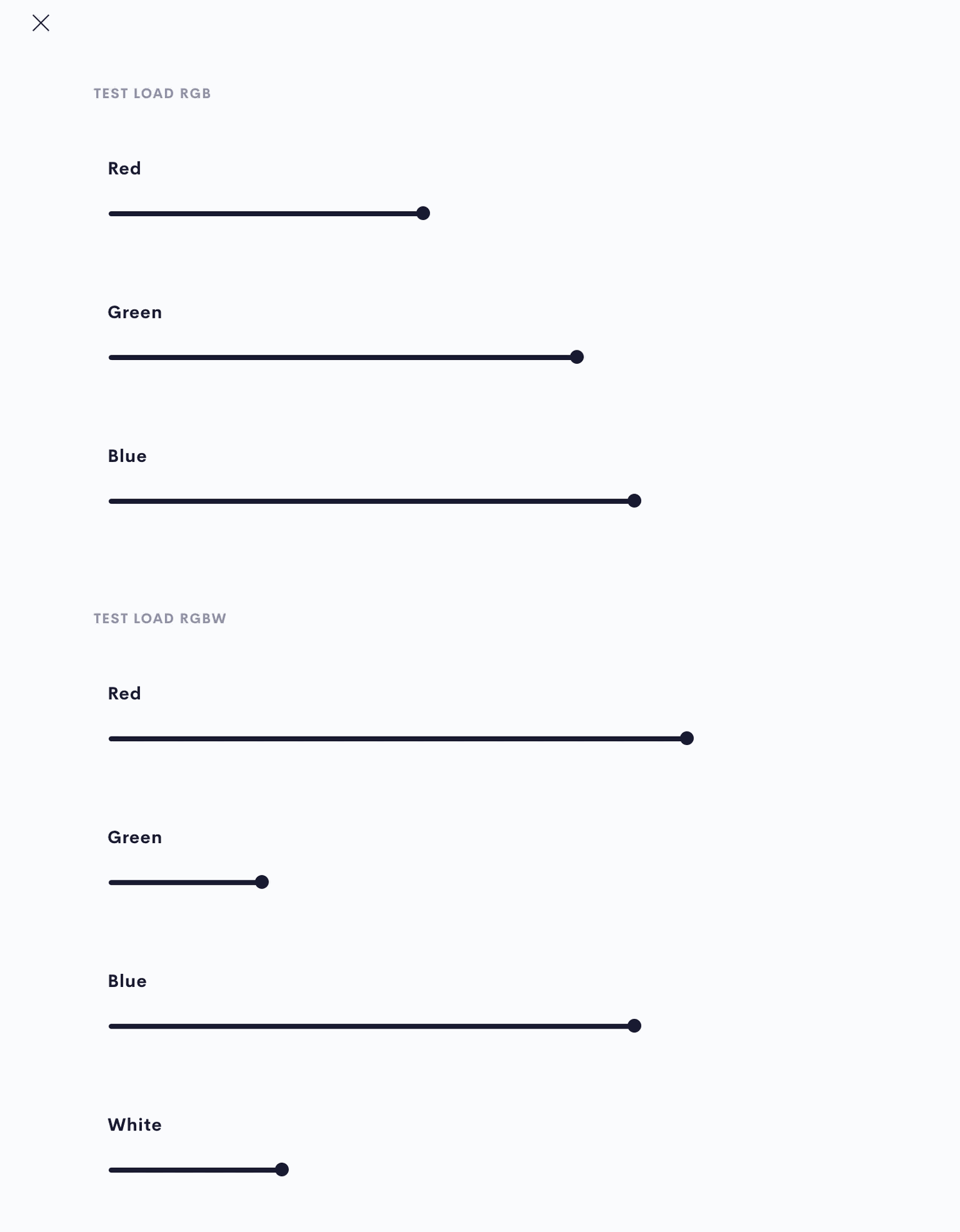
Limitations/Known Issues
Crestron Home does not yet support Scene import during commissioning. This will be added in a future update when the feature is supported by Crestron.
When turning a load on from an off state through Crestron Home, Crestron Home will set the load to the ‘baseline settings’.
On initial boot, there will be a mode mis-match on the Crestron Home UI. Once a command is issued from Crestron, the two units will be synchronized. Colorbeam has told us there is an update to their firmware in the works to address this.
In order to control color temperature, the calibration profile on the Gateway must be set and include
definitions for kelvin color temperatures.
- Calibration profiles can be viewed when selecting the three slider icon for a load in the interactive page of the Gateway.
After adjusting hue and/or saturation, the displayed preview, slider fill color, and physical load might not be synchronized. This is due to interactions between how feedback is handled and how the crossover points interact when controlling the color and white channels.
Supported Features
- Automatic configuration retrieval from the Colorbeam Gateway configuration. No programming needed
- Dynamic updating of the Gateway configuration should any changes need to be made
- Real time feedback
- Individual load tuning
- User defined scene creation
- User defined scene recall
Test Environment
This has been thoroughly tested using the following hardware/software:
- Colorbeam Gateway v0.0.19
- Colorbeam Configurator (Hosted browser-based interactive webpage)
- Crestron Home v4.001.0300
Supported Models
Supported processors:
- Crestron CP4-R
- Crestron MC4-R
- Crestron PC4-R
Video Walkthrough
While these drivers are viewable publicly, they are intended to be implemented by Crestron dealers within the Crestron Home platform. If you are an end-user without a dealer or if you're in need of programming assistance either implementing these drivers or the devices the drivers are written for, we would love to help. Please reach out to us at [email protected]