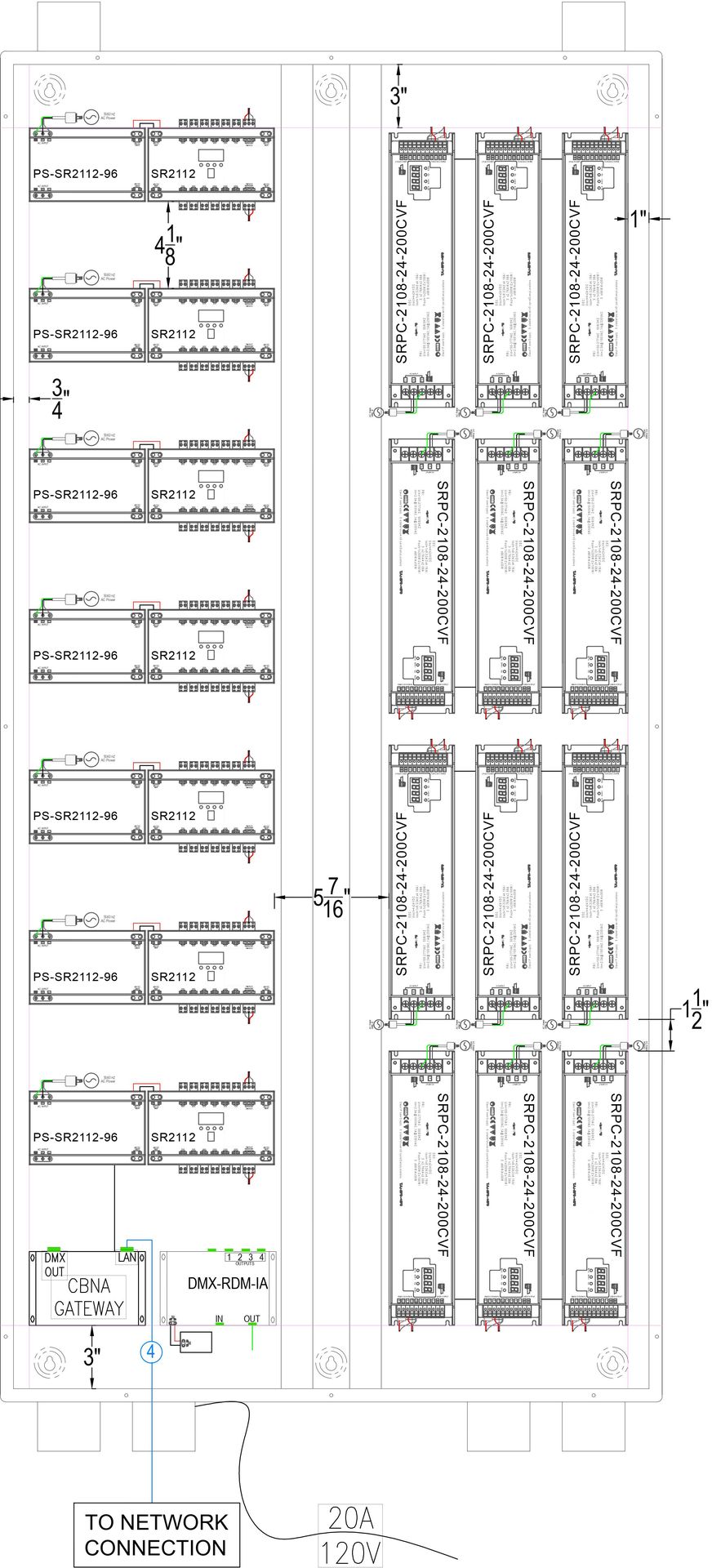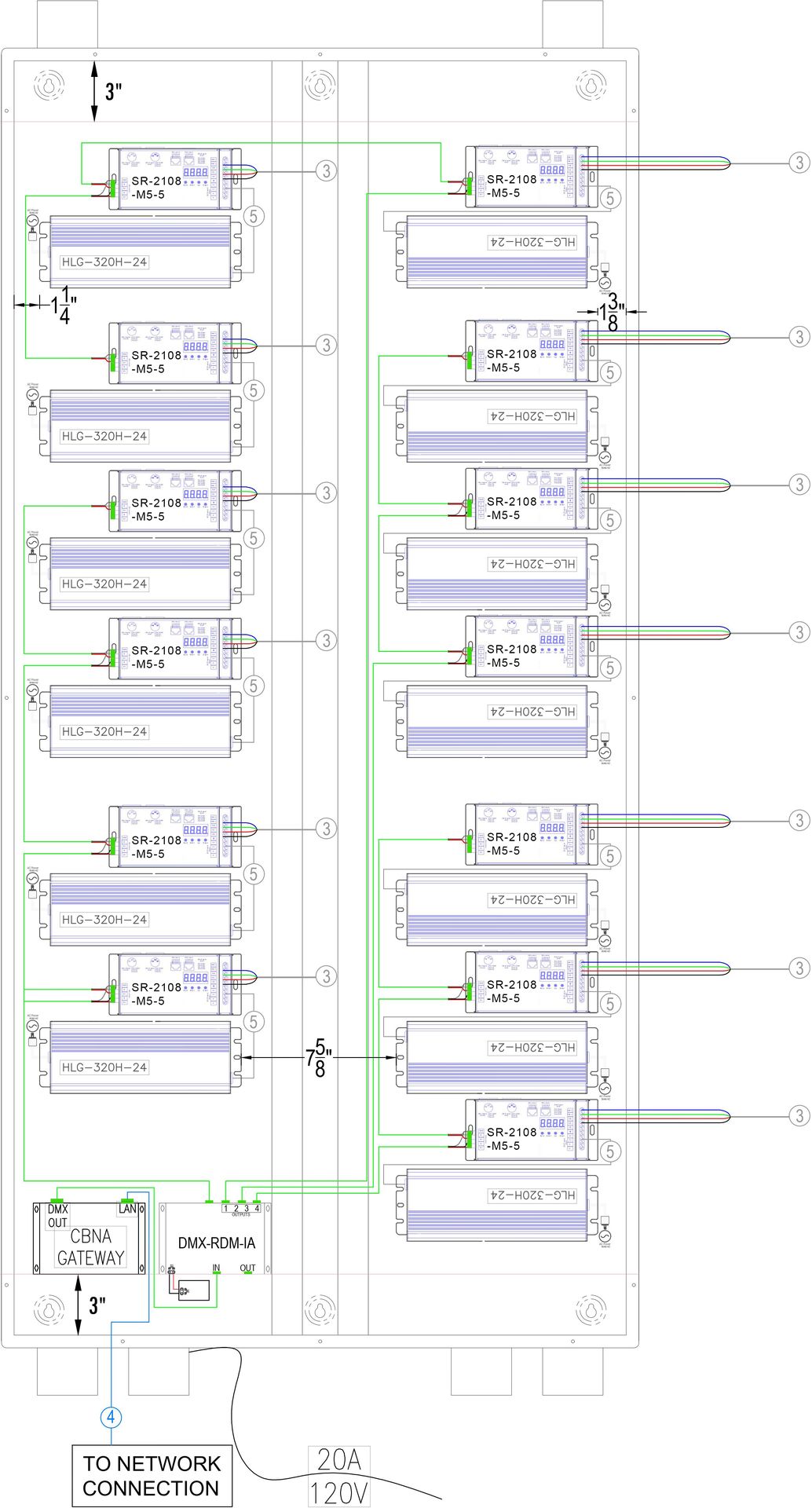DMX Explained
DMX (also called DMX512) is a communication protocol, based on RS-485, that was developed specifically for lighting control. It was initially introduced for use in live studio and production environments, which required a high-speed communication system to sync lighting with on-stage action.
The signal is transmitted from a controlling master device (our GATEway processor) to slave devices (our DMX drivers). Multiple DMX drivers can be daisy chained together in any order using DMX wires, just make sure each chain is connected to the GATEway. (More about DMX Wire.)
Once all the DMX drivers are in place, each one will need to be configured to a specific address. This is how the GATEway processor tells the DMX drivers what to do.
The DMX network (also referred to as a universe) can expanded using a DMX amplifier. An amplifier isolator is connected directly to the GATEway. If an amplifier is used, the drivers will connect to the amplifier instead of directly to the GATEway. Up to 4 drivers may be daisy chained together and connected to one amplifier port. This amplification helps ensure a strong signal between the devices.
This setup example involves a GATEway processor, a SRPC-2108-24-200CVF driver, and a SRPC2108 driver.
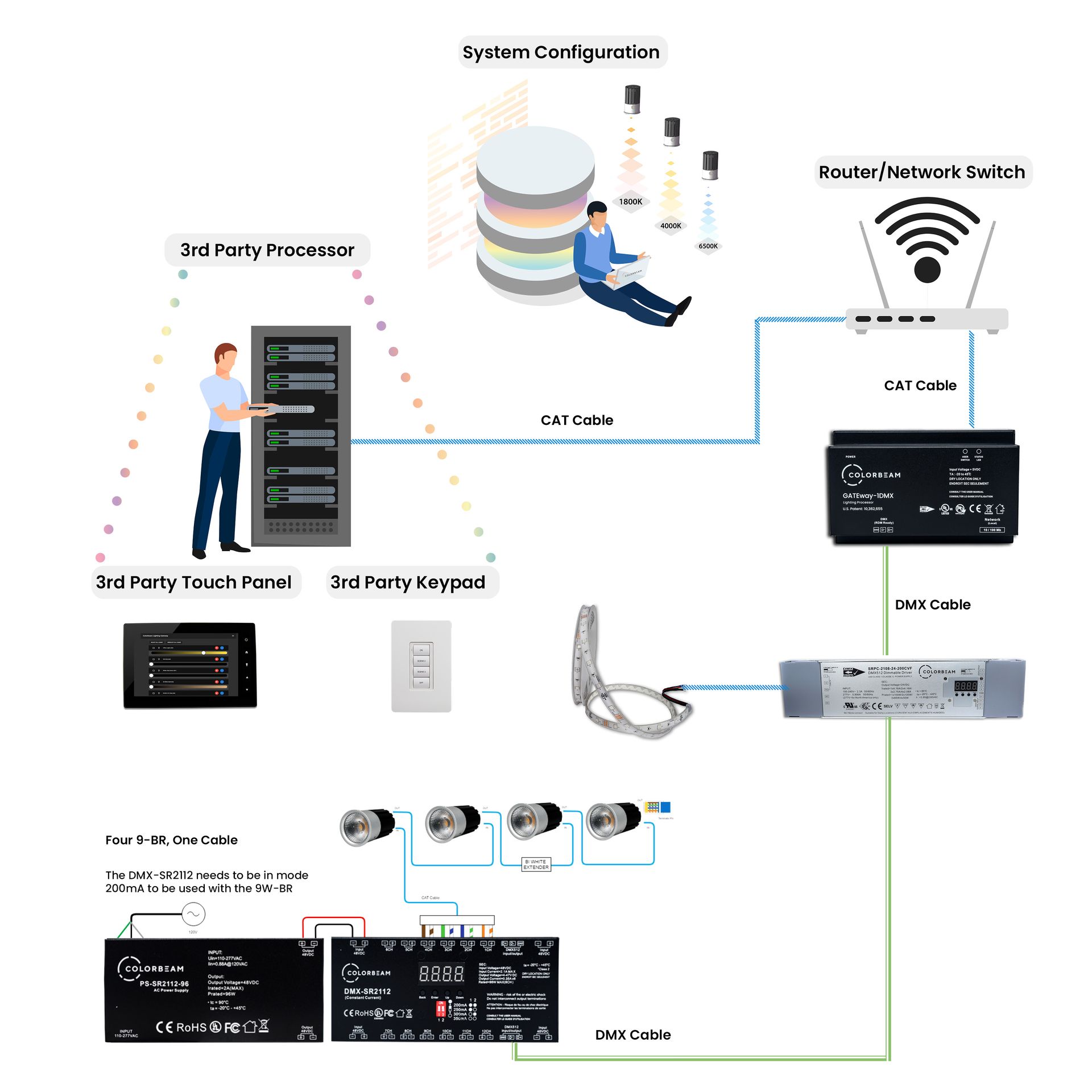
DMX Structure
A DMX system is organized into a series of Universes, each Universe containing 512 unique addresses (001 – 512). Within a Colorbeam system, each Universe requires a separate DMX processor.
Within Colorbeam, the GATEway-1DMX processor manages the DMX universe(s) for a single deployment with primary and secondary GATEways being used for each individual universe.
DMX Addresses and Universes
The DMX protocol, while relatively straightforward, has limitations. The DMX protocol supports 512 addresses on a single network, which may be insufficient for large installations with numerous lighting loads. In such cases, multiple DMX networks must be set up, each requiring a GATEway processor for control. What you connect to each DMX network is your choice, and will impact its configuration.
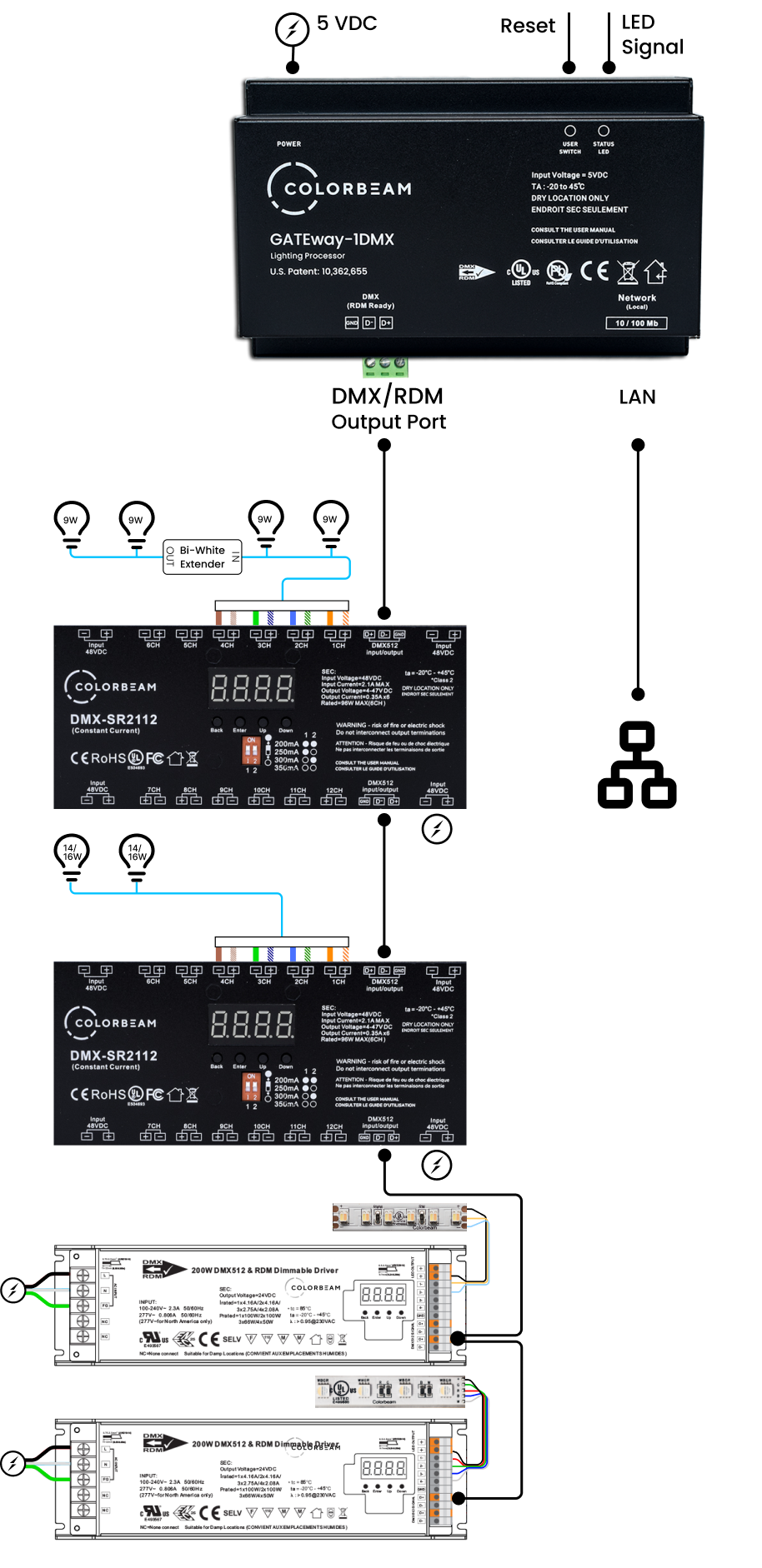
Calculating Channels / Addresses
Knowing the amount of DMX addresses required is important to ensure there are enough universes available. In the simplest terms, the number of addresses can be calculated by the number of “colors” within the system.
- Single color – 1 channel
- Tunable white – 2 channels
- RGB – 3 channels
- RGBW – 4 channels
For example, a single RGBW fixture has four colors available, red, green, blue, and white. Since each “color” is controlled by a separate channel, a single RGBW fixture would require four DMX addresses for control.
DMX Drivers
Colorbeam currently has two different DMX drivers:
- The DMX-SR2112 is used for all indoor and outdoor luminaires.
- The SRPC2108 is used for LED tapes and some legacy products.
DMX Amplifier
The DMX Amplifier is used to insure the strength of the DMX signal. It’s recommended to connect a single amplifier port to fewer than 4 DMX drivers in a daisy chain. The DMX Amplifier allows you to use more than 4 drivers on a single DMX network.
When the DMX Amplifier is successfully connected to a Gateway, its status light indicator will be green. If its light is red, that means it isn’t receiving any DMX signals, and you may want to double check your DMX Wires.
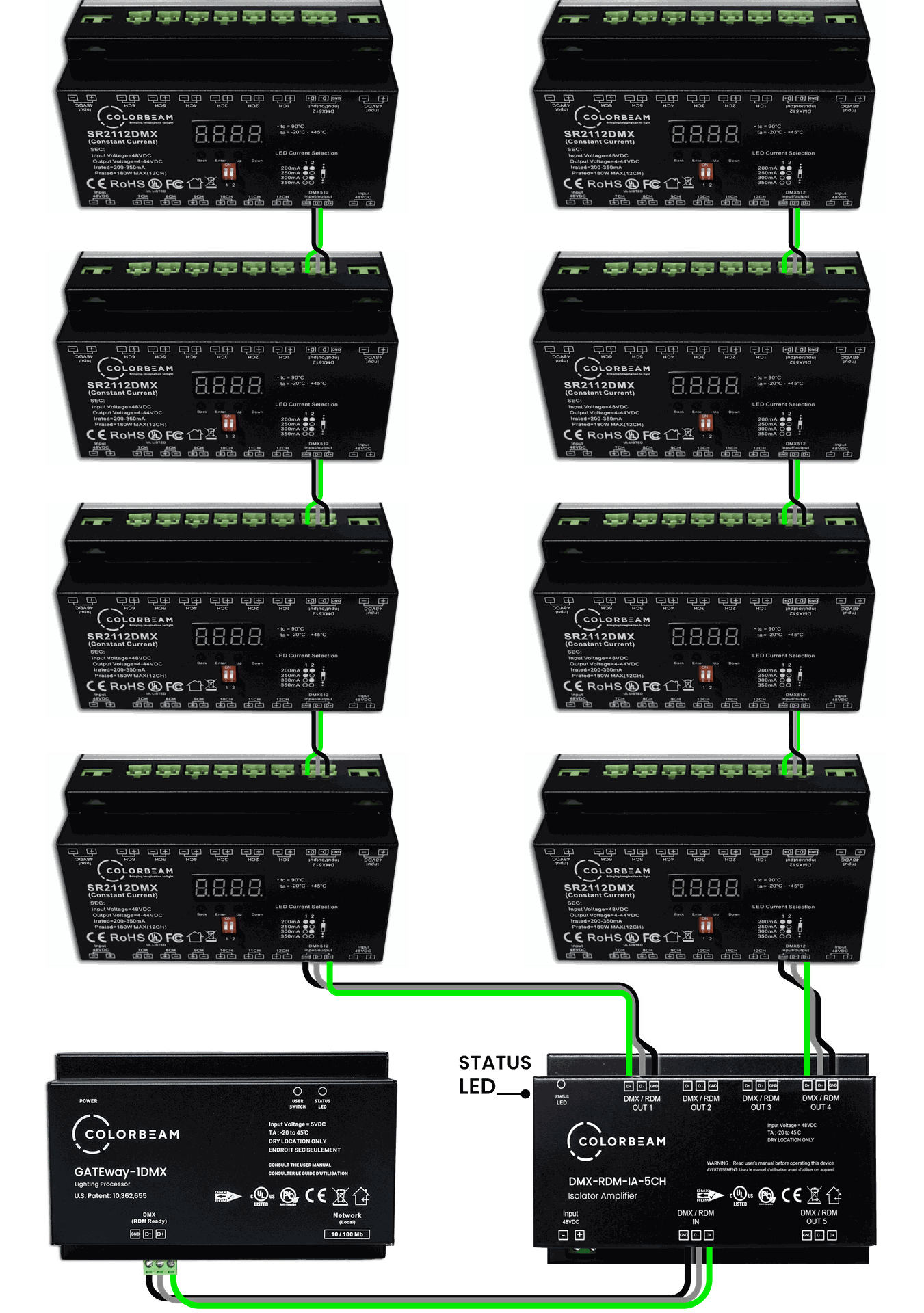
Enclosure Layout with DMX Devices
Enclosure 2x1
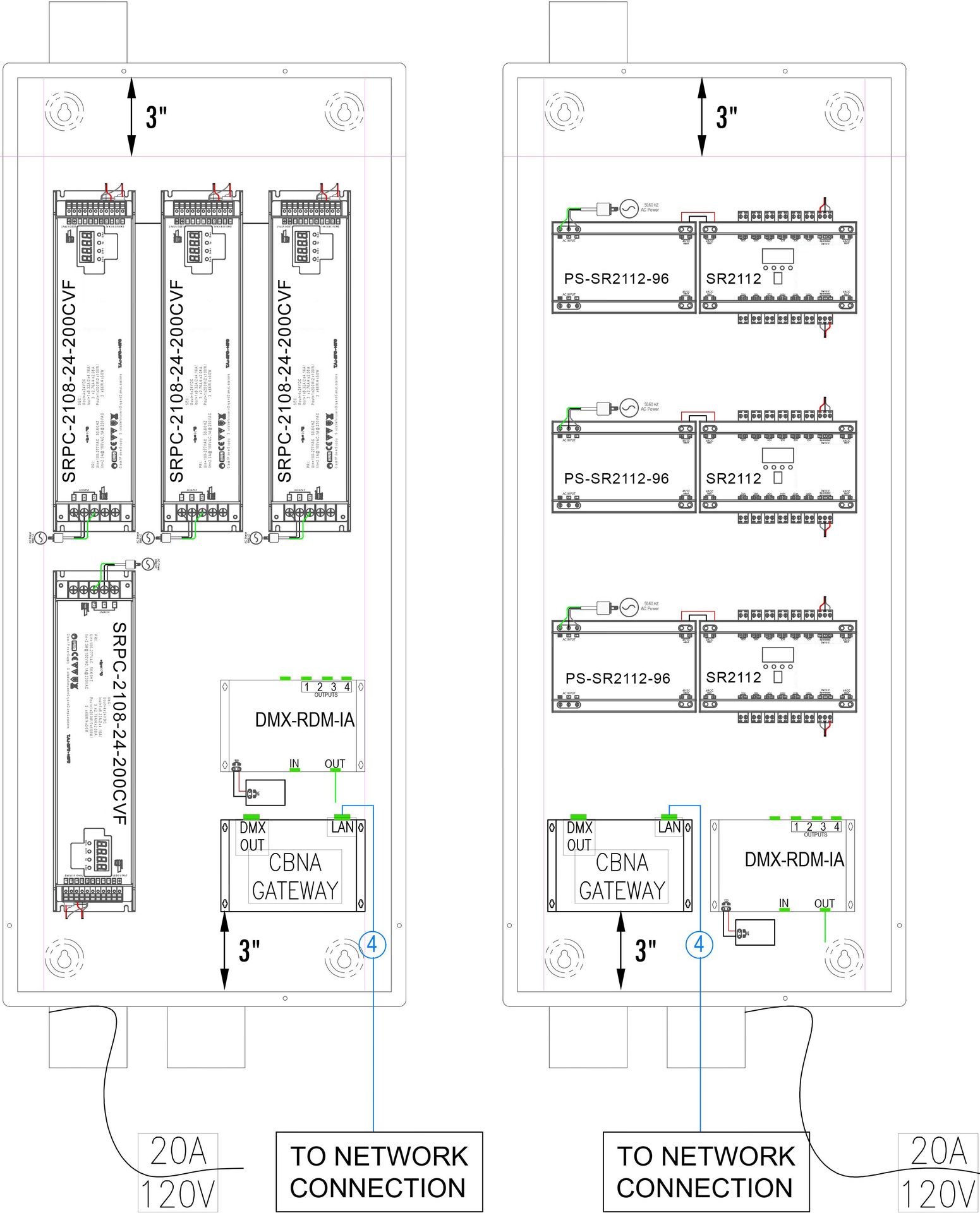
Enclosure 4x1
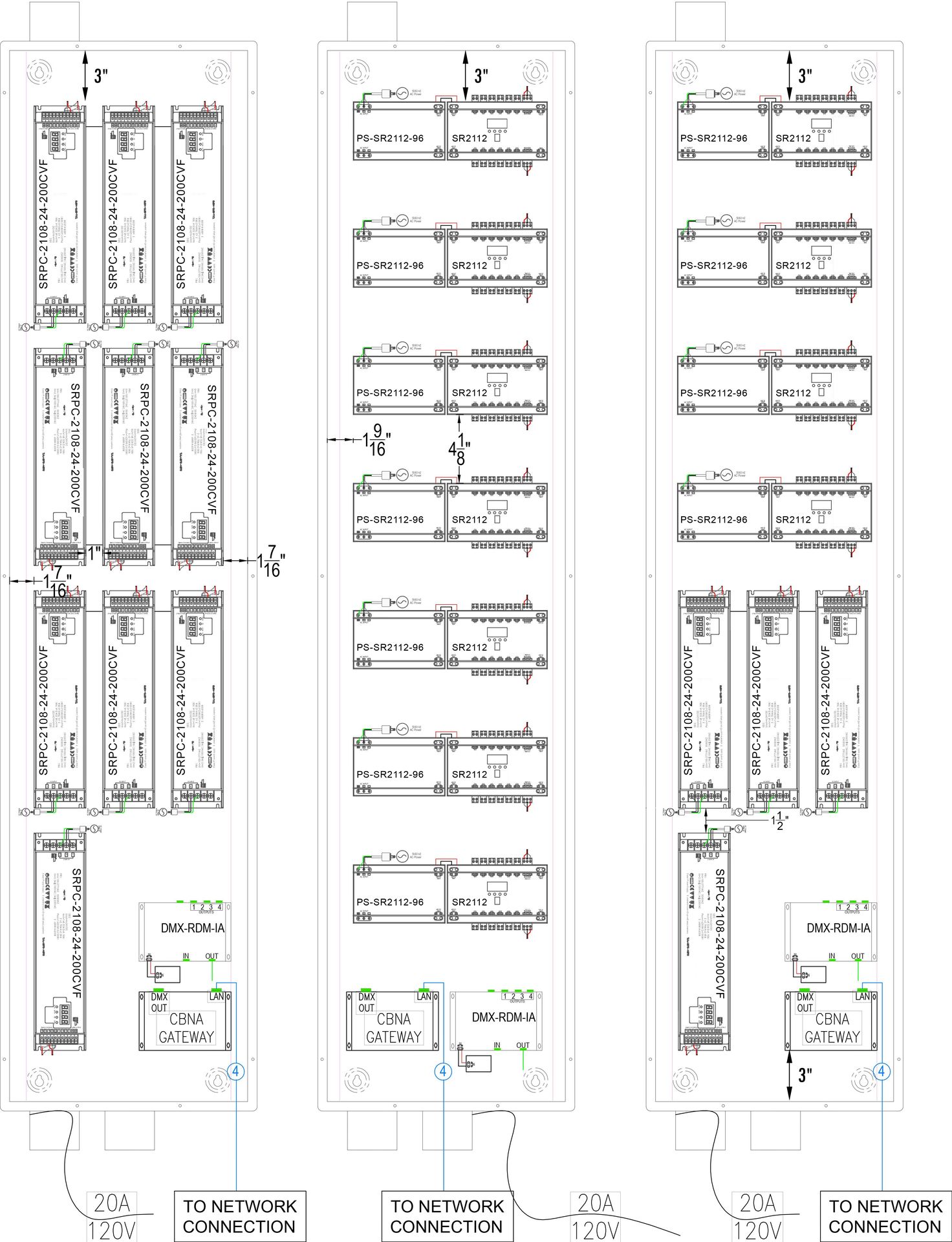
Enclosure 4x2